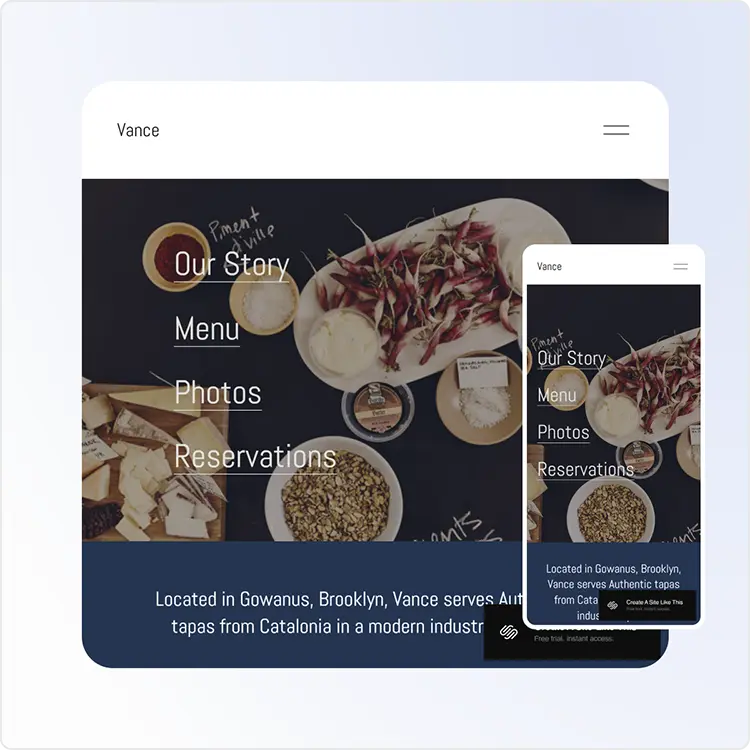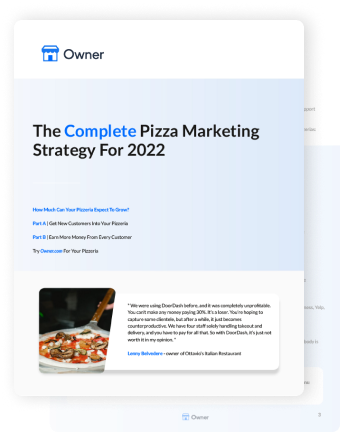Key takeaways
- Pick a restaurant website builder that best aligns with your goals.
- Some website builders are great at driving online sales, while others are great for creating unique website designs.
- Before you sign up for a website builder, decide what’s important to you. This will save you a lot of time and money.
When restaurant owners look for a website builder, they often get frustrated. It’s so hard to know which website builder to choose. There are so many options! You can spend hours looking through lists and Reddit threads, and still not know which one to pick.
Here’s why this feels hard:
There is no “best” restaurant website builder.
Instead of looking for “the best” you should actually be looking for “the best … for your restaurant.” Because they can all do the job. But what really matters is that the website builder you choose helps you get closer to your goals.
So in this article, I’ll help you find the best website builder for YOU.
I’ll start by helping you narrow down your goals for you and your restaurant. After that, I’ll help you compare 7 popular website builders for restaurants.
Full disclosure – we will include Owner.com on this list. But as you’ll soon see, while we are the perfect choice for some, we are not the best for everyone.
Let’s get started.
What is the best restaurant website builder?
- Owner.com: Best for growing direct online orders
- BentoBox: Best for upscale restaurant concepts
- Popmenu: Best for improving design
- Square Online: Best for Square users who need basic websites
- Squarespace: Best for brochure websites
- Wix: Best for customizable designs
- WordPress: Best for maximum customization flexibility
This post is based on two things: our own research and what we hear from restaurant owners every day.
When restaurant owners switch to our platform, they tell us what they don’t like about the website builder they are leaving. And when restaurants leave Owner.com for another option that better suits them, they give us a lot of details about features they were missing.
Getting this constant feedback from restaurant owners is super helpful. It gives us a clear, updated understanding of what restaurant owners must consider when choosing their website builder.
My goal with this post is to help you pick the website builder for your restaurant, even if it’s not us.
How to choose the right website builder
When restaurant owners compare website builders, they usually ask these questions:
Question #1 – How much can I customize my website?
Design customization is important for owners of upscale restaurants. Or for those concepts where the vibes are a big part of the dining experience. Think: lounges, omakase, steakhouses, etc.
For those kinds of restaurants, perception is important. That means a unique website design is important. It has to feel like your own restaurant website, not anyone else's. Which means you need a website builder that is strong on customization.
So if a unique design is your top priority, here’s how popular website builders compare:
I’ll soon go into detail and explain why each builder is ranked this way.
But for now, let’s look at the second question:
Question #2 – Will it help me increase my sales?
Some restaurant owners see their website as having one main job: drive online orders.
They want their online presence to increase direct sales. These owners usually have a goal to save how much they pay to third party delivery apps. I see this often in takeout-heavy cuisines: pizza, sushi, thai, tacos, etc.
For these restaurant owners, the top priority isn’t design – it’s to get more sales online. This means choosing a website builder that is strong on features for search engine optimization and driving direct orders. Sure, design is important, but not the main thing.
If your goal is increasing direct online orders, here’s how the restaurant website builders rank:
And the final question that any restaurant owner wants to know:
Question #3 – Do other restaurant owners like using it?
A major reason why it’s hard to choose a website builder: a lot of restaurant software has slick marketing!
I know that some of you feel like tech companies make a lot of nice-sounding promises. So sometimes you just want to see how your peers rank the best restaurant website builders.
Thankfully, websites like G2, Capterra and Trustpilot give you a way to do that. These are public review sites like Yelp or Google Reviews, but for software.
At time of writing, here are the ratings for each:
At this point, you might have enough information to help you choose which website builder to go with. But if you want more info, we’ll now go into a lot of detail for each of them.
We’ll cover the pros and cons, main features, and show you examples of what a restaurant website looks like on that platform.
The first 3 options we’ll cover are website builders designed specifically for restaurants.
Later in the list, we’ll cover more generic website builders that can be customized for restaurants.
Owner.com – Best for growing direct online orders
Owner.com is the best option for restaurants who want more direct online orders. Dine-in and upscale concepts are not a great fit for Owner. But we’re ideal for takeout-heavy restaurants. We help drive more delivery and pickup sales from their website and their own mobile app.
We’ve created our website builder in a unique way to help restaurants drive more sales.
First, the website builder is just one piece of the puzzle. Your restaurant website is connected to key features that drive more sales. These include online ordering, email and text marketing tools, and your own mobile app.
Second, we automatically create relevant pages on your website. No other restaurant website builder does this. We use AI to build you a website that grows your restaurant's online presence. This boosts your restaurant SEO.
Third, the website is built with conversion in mind. That’s because when people order online, they expect an experience like DoorDash or Starbucks. We’ve taken their conversion best practices and built them directly into your website.
So what’s the catch?
The tradeoff is that you can’t customize your website as much as the other options on this list. We use an attractive template, but it’s a template nonetheless. But the upside of sticking to one standard template is that you get conversion best practices by default. Your marketing and SEO tools are optimized from day one. This translates into more direct online orders and more new customers.
The most successful restaurants on our platform are takeout-heavy, fast-casual restaurants. They care about design and branding. But it’s more important for them to drive direct orders and reduce their dependence on third parties.
We’re not a great fit for dine-in restaurants or upscale concepts. The website is part of the experience, and so you need custom designs.
What do the websites look like?
Here are a few examples of restaurants that use Owner. Notice how we use a standard template that you can personalize to match your restaurant branding.
Having the same template gives our customers a huge advantage. We’re constantly testing different restaurant website templates to see which is best for driving sales. When we learn something new, we can quickly roll out to all of our customers' sites. This is why our customers’ websites convert 2-4X better than the average restaurant website.
How much does Owner.com cost?
Owner.com has one pricing plan: a flat fee of $499 a month. This one plan includes the restaurant website builder, online ordering, marketing system and a mobile app for your restaurant. We don’t charge a fee or commission per order. Contracts are month to month. You can learn more about our pricing here.
What are Owner.com reviews like?
At time of writing, Owner has a 4.8 out of 5 rating on G2, and a 5.0 rating on Capterra. You can click here and here to see the review pages for yourself. Here’s one of the reviews:
BentoBox: Best for upscale restaurant concepts
If you're running an upscale restaurant, you know that perception is everything. Your website needs to match the vibe of your restaurant. If design is your highest priority, BentoBox could be your best option.
BentoBox is all about helping restaurants create a website that's an extension of their brand. They understand that for upscale and dine-in concepts, having a website that looks and feels like your physical restaurant is key.
Their platform is built around the idea that your website should be as unique as your restaurant. They offer a wide range of customizable templates that you can tweak to match your style. They also connect you with designers during the setup process. This helps ensure that your website turns out how you want.
And they have a lot of website features designed specifically for dine-in restaurants, like online reservations and ticketing for events.
One downside we’ve heard from restaurant owners is that all these features can add up. BentoBox has a lot of add-ons that can get pricey or confusing.
That said, if design is your priority, BentoBox deserves a look.
However, if you truly want full design customizability, consider some of the options near the end of this post.
What do BentoBox websites look like?
With BentoBox, restaurants can have really varied designs. This is great for restaurants that are primarily dine-in, or where the physical experience really matters. Here are two examples.
How much does BentoBox cost?
BentoBox has a number of different paid plans, but most restaurants will probably end up on their "Pro" plan, which starts at $249/month. Keep in mind that this is just the base price – you'll pay more for add-ons like online ordering or gift cards.
What are BentoBox reviews like?
At time of writing, BentoBox has 2.2 out of 5 on TrustPilot. You can read those reviews here.
In full transparency, BentoBox has a 4.4 out of 5 on Capterra. However, most reviews appear to be 6 years old.
Popmenu: Best for improving design
Popmenu is similar to BentoBox, but with a more templated approach. They focus a lot on design and photography, and they make it easy to sync your menu across your website, Google, and other platforms.
If you’re coming from an outdated website, Popmenu could be worth a look. Their website builder features templates that can help refresh your restaurant website’s design.
They also put a big emphasis on online menu management. That’s how they started, and so Popmenu gives you key features that help you create and update your online menu. You can add photos, descriptions, and prices, and then sync that menu across your website, Google, and other platforms.
Popmenu is similar to BentoBox, but you don’t get as much freedom to customize your website design. Popmenu's templates look good, but just be aware that they're more of a one-size-fits-all solution.
What do Popmenu websites look like?
Popmenu websites have a similar layout, but the web design be customized to match your aesthetic.
What does Popmenu cost?
Like BentoBox, Popmenu has a number of paid plans. Popmenu starts at $269/month for their basic plan, which includes online ordering and delivery. Pricing goes up from there depending on what packages you choose. At time of writing, there is also a $199 setup fee. For the latest information, visit Popmenu’s pricing page here.
What are Popmenu reviews like?
At time of writing, Popmenu has a 2.1 out of 5 rating on TrustPilot. You can see their reviews page here.
Square Online: Best for Square users who need basic websites
If you're already using Square for your point of sale system, Square Online can be a good choice for a simple, no-frills website.
Square Online is all about simplicity. If you're already using Square to process payments, Square Online makes it easy to get a basic website up and running.
The focus here is on functionality, not bells and whistles. You can create a simple site with your menu, hours, and location, and take online orders. The integration with Square's POS system is the real selling point - all your orders and data are synced automatically.
But if you're looking for a highly customized site or a lot of advanced features, Square Online might not be the best fit. The design options are limited to a few templates. You also won't find as many restaurant-specific features as you would with Owner, BentoBox or Popmenu.
What do Square Online websites look like?
Square Online gives you several themes to choose from. Some of the themes are for multi-page websites, and some are for one-page websites. Anecdotally, most of the restaurant owners I talk to just use them for the single-ordering page.
What does Square Online cost?
You can start a Square Online website for free, which includes the website builder and the ability to sync with the Square ecosystem including POS. However, you won’t have access to website themes, QR code ordering, and customization capabilities until you upgrade to the Plus plan for $29/month. You should check their pricing page here for all the details.
What are the reviews like for Square Online?
At time of writing, Square Online has 4.3 out of 5 on G2. It’s important to mention that unlike the previous options, these reviews are from all types of business owners, not just restaurant owners.
Here’s what a typical review looks like:
Squarespace: Best for brochure websites
Squarespace is a popular website builder that's known for its variety of great-looking templates. It’s not specifically designed for restaurants, but can still be a good option if you just need a simple “brochure” website.
Squarespace is all about making it easy to create an attractive website. Their templates are designed by professionals and cover a wide range of styles. Squarespace also has a drag-and-drop editor that’s intuitive and easy to use.
However, Squarespace isn't specifically designed for restaurants. You won't find as many features tailored to restaurants' needs, like menu management or online ordering.
This is what I mean by “brochure” websites. You just want to give people an idea of what to expect, and don’t need a website that does anything beyond that.
And while you can certainly customize your site, it can be trickier to make more advanced changes compared to a platform like WordPress.
What do Squarespace restaurant websites look like?
Squarespace has over 100 templates that you can choose from. Here are a few of the restaurant-specific Squarespace websites we’ve found:
How much does Squarespace cost?
Squarespace's pricing is pretty straightforward. Their personal plan starts at $16 per month and it goes up from there. There's no free plan, but they do offer a 14-day free trial.
What are the reviews like for Squarespace?
At time of writing, Squarespace has a 4.4 out of 5 rating on G2. Like Square Online, these reviews are from more than just restaurant owners. I’ve looked through the reviews and picked out ones from restaurant owners:
Wix: Best for customizable design
Wix is another popular website builder that offers a lot of flexibility in terms of design. It's a good choice if you want more control over the look and feel of your restaurant site compared to Squarespace.
Wix offers hundreds of templates, including a sizable number specifically for restaurants. But the real selling point is the level of customization you can do.
Wix is really for restaurant owners who want to go “under the hood” and get really involved with their website. Their website builder has a drag-and-drop editor that gives you control over the layout.
You can also tweak things like fonts, colors, and images to really make the site your own. Wix also has an app marketplace where you can add more features to your website.
There are two tradeoffs when you get this much customization.
First is a higher learning curve. For the restaurant owners with a tech background, this isn’t an issue. But for those of you who don’t have that background, To give you an idea of what you’re in for with Wix, I found this great 20-minute tutorial on YouTube:
The second tradeoff is important if you care about SEO and driving sales.
Unless you’re a digital marketing expert, you’re likely going to design a site that doesn’t follow marketing best practices. I see this all the time. When people migrate from Wix to Owner, we typically see a big jump in their Google rankings.
What do Wix restaurant websites look like?
The design of Wix restaurants can really vary. While there are templates, the customization options give users a lot of freedom. So there isn’t a “look” to a Wix website. That said, here are a few restaurant websites that use Wix.
How much does Wix cost?
Wix plans start at $17 per month. They have some features for restaurants which you can unlock at higher tiers. There’s a free trial available. The latest information on their pricing can be found on their pricing page.
Wix also features an app marketplace to extend the functionality of your website. The pricing of each app varies widely.
What are the reviews like for Wix?
Similar to Squarespace, you have to dig quite a bit to see reviews specific to restaurant owners. At time of writing, Wix has a 4.2 out of 5 rating on G2. Here’s a review from a freelancer who was creating a website for a restaurant client:
WordPress: Best for maximum customization flexibility
WordPress is a bit different from the other options on this list. It's not a drag-and-drop website builder, but rather a content management system (CMS) that gives you a huge amount of flexibility.
WordPress is all about flexibility and control. With WordPress, you have access to the underlying code of your site, which means you (or a developer) can customize just about anything.
There's also a massive ecosystem of plugins. These are small pieces of software that add functionality to your site. There are plugins for everything from online ordering to reservation booking to marketing tools to search engine optimization. And many of these plugins are free or very low-cost.
There's also a vast library of customizable restaurant website templates. This gives you a lot of options for expressing your restaurant's style online.
The tradeoff is that WordPress has the steepest learning curve compared to the other options on this list. It’s like Wix, but with way more flexibility, and therefore more expertise is required.
You'll need to be comfortable with things like web hosting, installing and troubleshooting plugins, and basic coding concepts. Ongoing maintenance can sometimes be an issue, especially if you install a lot of plugins.
So while you can certainly use WordPress without being a developer, having some technical skills (or hiring someone who has them) will allow you to get the most out of the platform.
What do WordPress restaurant websites look like?
WordPress gives you a huge amount of flexibility, so there isn’t a common design for restaurants. I’ve found a few restaurants that use WordPress, which I’ve put below. You can also check out some restaurant templates for WordPress here.
The reason someone would build on WordPress is to take advantage of the plugin ecosystem I mentioned.
Here are a few plugins to explore for your restaurant site:
- WPCafe: restaurant solution that takes care of online food ordering, food menu, and reservations
- Restaurant menu: handles menu, online food ordering, and restaurant booking system
- Five-star restaurant reservations: restaurant reservation system
Plugins can change the look and feel of your website. So one restaurant website on WordPress can look completely different from another.
How much does Wordpress cost?
The base WordPress software is free, but you'll need to pay for web hosting, a domain name, and potentially some premium plugins or themes. Hosting can cost anywhere from a few dollars to hundreds of dollars per month, depending on your needs. You should also factor in the potential cost of hiring a developer if you want more advanced customization.
What are the reviews like for WordPress?
At time of writing, WordPress has a 4.4 out of 5 rating on G2. Important to note that like Square Online, Squarespace and Wix, most of the reviews are not written by restaurant owners. Interestingly, many of the reviews for WordPress are written by developers and agencies.
This reinforces the point that WordPress gives you a ton of flexibility, but you’ll need technical skills (and time) to get the most value from the platform.
Which restaurant website builder will you pick?
Let’s summarize what we’ve just covered:
What are the best restaurant website builders?
- Owner.com: Best for growing direct online orders
- BentoBox: Best for upscale restaurant concepts
- Popmenu: Best for improving design
- Square Online: Best for Square users who need basic websites
- Squarespace: Best for brochure websites
- Wix: Best for customizable designs
- WordPress: Best for maximum customization flexibility
As you evaluate the best restaurant website builders, start by thinking about what’s important to you.
This is a big decision! I recommend getting a demo for several website builders. This way you can better understand your options.
If online orders are a priority for you, Owner.com is worth a look.
You can book a demo here.
Frequently asked questions
What are the best website builders for restaurants?
The best restaurant website builder depends on your specific needs and goals. If you're focused on driving online orders, platforms like Owner.com could be a great fit. For restaurants prioritizing design customization, BentoBox or WordPress might be better suited. If you just want to get your restaurant online quickly, then Wix or Squarespace could work.
What is the best platform for a restaurant website?
The best platform for a restaurant website varies based on your unique requirements. Some platforms, like Owner.com, are designed specifically for takeout-heavy restaurants and offer features like online ordering and mobile apps. Others, like Squarespace and Wix, offer attractive templates. They are easy to use but may lack restaurant-specific features.
Do you need a website for a restaurant?
Yes, having your own website for your restaurant is crucial. Your own website can help increase your direct sales with commission free online ordering. This means you'll be less reliant on third party delivery apps.. For dine-in and upscale restaurants, a website helps potential customers find you and showcase your brand. You can quickly get started with a restaurant website builder.
How do I create a restaurant website?
The easiest way to build a restaurant website is by using a website builder. Some options include Owner, Squarespace, or WordPress. Most website builders offer restaurant templates. You can customize them with your branding, menu, and content. Some will make sure your restaurant website is search engine optimized. Consider integrating features like reservations, online ordering, and the ability to accept online payments.
Is Squarespace good for restaurants?
Squarespace can be a good choice for restaurants that want a simple, attractive website without advanced features. It offers a variety of professional-looking templates and is easy to use. It's solid option if you need a "brochure-style" restaurant website. However, it may lack some restaurant-specific features like built-in online ordering, reservation systems, and marketing tools.
Is WordPress good for restaurant websites?
WordPress is a powerful and flexible builder to set up your restaurant's online presence.. It can be a great choice for your restaurant website. With its vast library of plugins and themes, WordPress allows you to create a restaurant website tailored to your specific needs. However, it has a steeper learning curve. For example, you will need technical skills to install marketing tools and an online ordering system. Compared to other website builders, it may require more technical knowledge to maintain and update.

Remember this...
Lorem ipsum dolor sit amet, consectetur adipiscing elit, sed do eiusmod tempor incididunt ut labore et dolore magna aliqua. Ut enim ad minim veniam, quis nostrud exercitation ullamco laboris nisi ut aliquip ex ea commodo consequat. Duis aute irure dolor in reprehenderit in voluptate velit esse cillum dolore eu fugiat nulla pariatur.


Adam Guild is the CEO of Owner, a restaurant marketing platform that makes online growth easy for restaurants.
IN THIS ARTICLE

Get more orders from Google
Owner.com helps restaurants get more direct orders without spending money on ads.
Get a free demo